Trend Watch: Why Next.js 15 Is Google’s New Favorite Framework
April 3, 2025
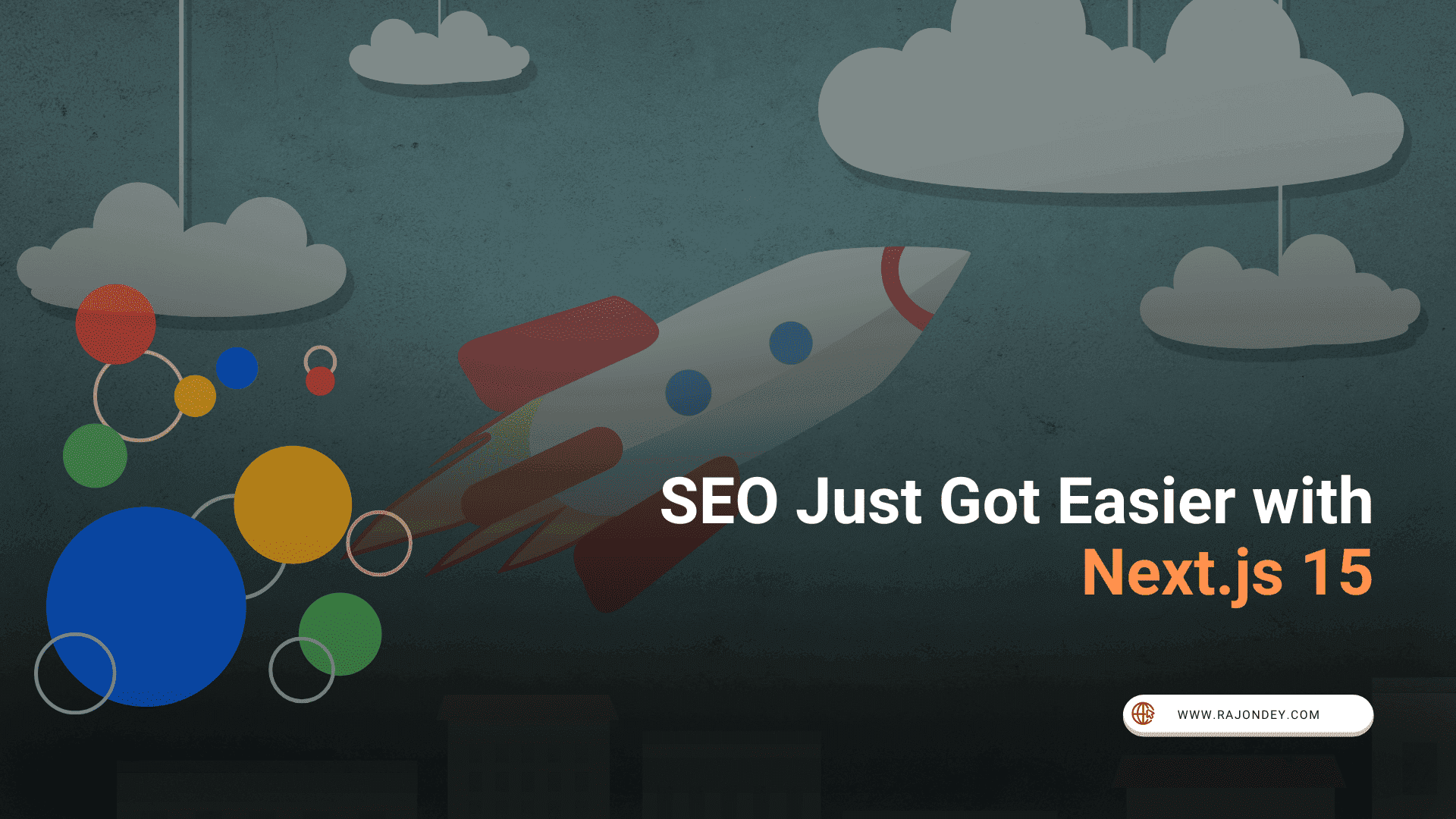
For years, JavaScript frameworks have struggled with SEO. Google’s crawlers penalized slow hydration, ignored JavaScript-heavy pages, and tightened crawl budgets—making life difficult for sites built on React, Angular, or Svelte. But something changed with Next.js 15. Instead of fighting Google’s algorithm, it works with it—helping sites rank better, load faster, and get indexed more efficiently. […]
For years, JavaScript frameworks have struggled with SEO. Google’s crawlers penalized slow hydration, ignored JavaScript-heavy pages, and tightened crawl budgets—making life difficult for sites built on React, Angular, or Svelte.
But something changed with Next.js 15.
Instead of fighting Google’s algorithm, it works with it—helping sites rank better, load faster, and get indexed more efficiently.
Let’s break down why Google actually likes this JavaScript framework—and what it means for you.
Google’s SEO Updates vs. JavaScript Sites
In 2024, Google’s ranking system got stricter:
🚨 INP (Interaction to Next Paint) is now a key metric
🚨 JavaScript-heavy sites get a lower crawl budget
🚨 Page experience plays a bigger role in rankings
For many frameworks, these changes made things worse.
But Next.js 15 found a way to use them to its advantage.
Here’s how.
The 3 Next.js 15 Features That Google Loves
1️⃣ Partial Prerendering (PPR) – Instant Content for Crawlers
Google’s biggest complaint about JavaScript frameworks?
Blank pages while hydration completes.
Next.js 15 fixes this with Partial Prerendering (PPR):
// next.config.js
experimental: {
ppr: 'true' // Now stable
} So, it works like:
-
The page loads static HTML immediately
-
Dynamic content is streamed in later
And it matters, because:
-
Crawlers see real content instantly
-
No more “empty page” penalties
2️⃣ Auto-Generated Schema Markup – More Rich Snippets
SEO is more than just loading fast—Google also needs to understand your content.
Next.js 15 automates structured data so that your pages get better visibility in search results.
// app/product/[id]/page.tsx
export default function Page() {
return (
<article>
<h1>Product</h1> {/* Auto-generates Product schema */}
</article>
)
} And it does the followings:
-
Detects the type of content (Product, BlogPost, etc.)
-
Fills in missing schema fields automatically
-
71% more rich snippets in beta testing
3️⃣ Intelligent ISR (iISR) – Smarter Crawl Budget Management
Google limits how often it crawls your site. If your important pages don’t get refreshed, your rankings can drop.
Next.js 15 introduces Intelligent Incremental Static Regeneration (iISR) to control what Google prioritizes.
// app/data/route.ts
export const revalidate = {
priority: ['/deals'], // Googlebot gets fresh content
lazy: ['/archive'] // Older pages save crawl budget
} And this helps, because:
-
High-value pages update faster
-
Less important pages don’t waste crawl budget
Other Frameworks vs. Next.js 15
Most JavaScript solutions fail in at least one of these areas:
❌ React & Angular – Hydration delays content loading
✅ Next.js 15 – PPR ensures instant visibility
❌ SvelteKit – Requires manual <svelte:head> for SEO
✅ Next.js 15 – Auto-generates metadata
❌ Astro – Great for static sites but struggles with dynamic pages
✅ Next.js 15 – Balances static & dynamic content efficiently
How to Take Advantage of This
✅ Audit your site:
npx @next/bundle-analyzer Check for client-side dependencies slowing down your load time.
✅ Enable Partial Prerendering (PPR):
// app/layout.js
export const experimental_ppr = true ✅ Optimize Google’s crawl preferences:
-
Use
priorityRevalidatefor important pages -
Let
generateMetadataauto-handle SEO
Extra Tip: Googlebot prefers sites using Next.js 15’s navigation.preload. Enable it in next.config.js.
Final Thoughts
Even Google’s John Mueller admitted:
“We’re seeing significantly better indexing behavior with modern SSR implementations… when done right.”
Next.js 15 isn’t just another framework update—it’s a fundamental shift in how JavaScript sites work with Google instead of against it.
Want to test it yourself? Run an SEO audit before & after upgrading.